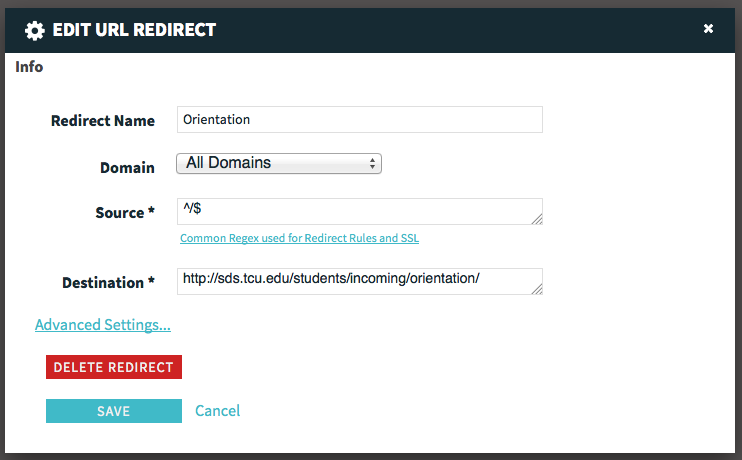Very useful for redirects
Redirecting ONE subdomain to ONE WordPress page
[note] Important: Make sure you create a redirect rule for both subdomains. Create a redirect for the subdomain that contains www and the one without the www.
[/note]
A good example of this situation is directing [html]www.orientation.tcu.edu[/html] to [html]sds.tcu.edu/students/incoming/orientation/[/html].
Follow all bullet points
- Add www.orientation.tcu.ed and orientation.tcu.edu domains into the WP Engine install. Go to Install Name > Domains > Add New Domain
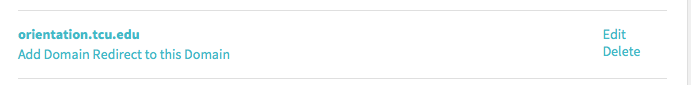

- Then go to Install Name > Redirect Rules > New Redirect Rule
- Create Redirect Name – this field can be anything you’d like
- Domain – Choose the domain you are redirecting (example: www.orientation.tcu.edu)
- Domain – All Domains
- Source – ^/$
- Destination – Entire URL that includes the http