The current approved plugin for forms is Formidable Pro. The goal for all our forms is to make them responsive and easy to use on any mobile device.
Make sure you log on into the Formidable Pro website to download the plugin.
Google reCaptcha
- Login to our Google reCaptcha Account and copy the key settings for Universal TCU Domain.
- Click on Universal TCU (Note: These keys will only work with the tcu.edu domain.)
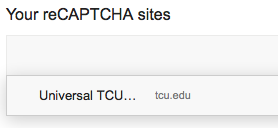
- Click on Keys
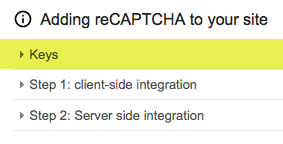
- Copy the Keys and add to Formidable Settings. For security purposes we have blocked out the security keys.
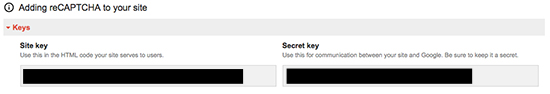
Go to Formidable > Global Setting and add the keys from previous step.
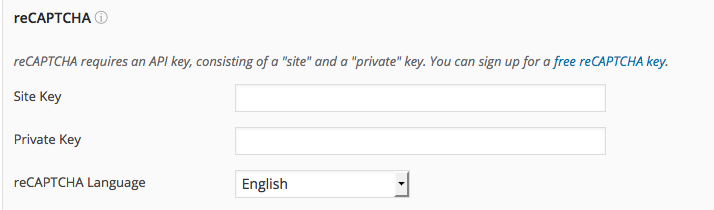 The reCaptcha input will show an error when it is in the wpengine.com domain. When the site is published the reCaptcha input should work correctly.
The reCaptcha input will show an error when it is in the wpengine.com domain. When the site is published the reCaptcha input should work correctly.
Important Guidelines
Always use the appropriate input type.
- Single Line Text – should only be used for text inputs
- Email Address – always use this input type for email addresses
- Phone Number – always use this for telephone numbers
- Date – always use this input type for date. It will pull up a calendar option for easy use