[note]All installs should have the Infinite WP Client plugin installed. Follow the instructions below to install the plugin correctly.[/note]
[checklist]
Once you activate the plugin the Add this site to IWP Admin panel window will show up. Click on Copy details.
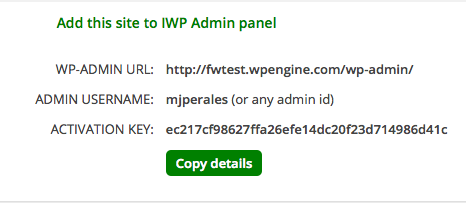
[/checklist]
[checklist]
Login to the IWP Admin panel. On the bottom left corner click on Add Website
![]()
[/checklist]
[checklist]
Paste the information and make sure you add the website into the correct group.
IMPORTANT – It will automatically paste your personal admin username. Please make sure we use the default user account instead. Example: For the website TCU Get Started we will use the tcugetstarted username.
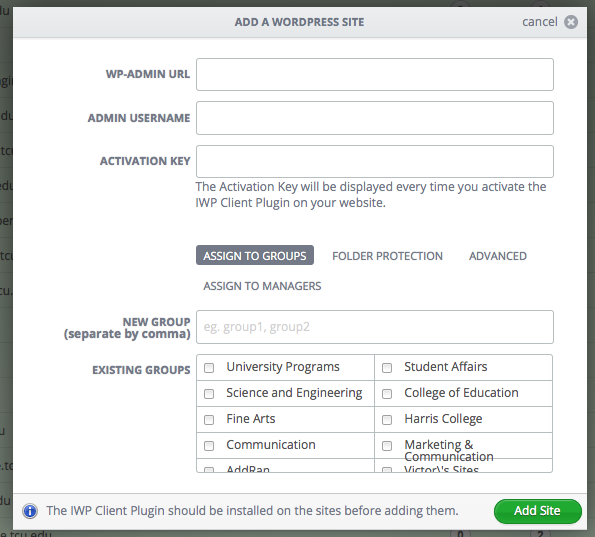
[/checklist]